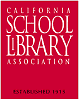Watch this video about a graphic designer who uses a combination of high and low tech assistive technology to run her own company. Amazing stuff, isn’t it? Thankfully, the world of assistive technology continues to grow to enable everyone, regardless of abilities, to use a computer, communicate, provide mobility aids, daily living aids, etc. Let’s look at more technology for the computer:
- Check out the Big Keys keyboard Plus that has 1”x1” keys to make it easier to type for someone with decreased motor control.
- The DX1 keyboard has programmable keys that can be placed anywhere on the pad surface. Talk about customization!
- The IntelliKeys keyboard with overlays make it very accessible for people with varied learning and physical needs.
- This link will take you to a long list of different types of adaptive keyboards that make it possible for someone to use a computer. Click on all the links to learn how the specialized keyboard can provides access.
Wouldn’t it be great to be able to just touch items and move them around instead of using a mouse? Some people with learning differences or poor eye/hand coordination when using the mouse can use the Magic Touch to accomplish these tasks.
Here's a long list of different types of adaptive mice that make it possible for someone to use a computer. Click on all the different items to learn about the benefits.
You got a glimpse of communication devices in the video at the beginning of this module. This next video gives you in-depth information on its impact.
Discovery Exercises:
- Browse through online sites like EnableMart and discover other types of assistive technology solutions. Write an entry in your journal or post to your blog about solutions that would be useful additions at your school or workplace.
- Discover how to implement simple accommodations in various situations. Write about three (3) such situations and how you might change the environment to assist your student or co-worker.
- Write a needs assessment and justification for hardware that would be suitable for use in your Library or Classroom. Include it in your school or district technology plan.
- Identify and comment, in your own words, about any of the websites referenced above that you found particularly helpful in developing your knowledge about assistive technology.
- What are your thoughts about the different types of hardware. Comment on each on your blog or in your journal.